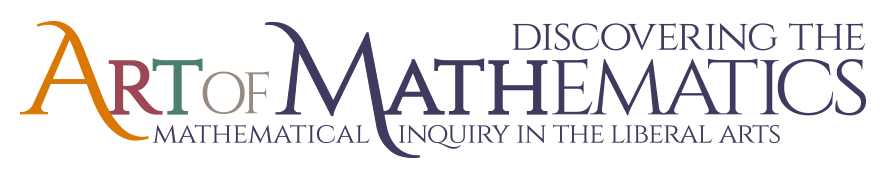Lessons Learned about Remote Synchronous Teaching
Written by: Dr. Christine von Renesse.
In this blog, I describe how I structured my remote synchronous classes in Fall 2020. There are many great ways to do that, but hopefully there are ideas here that also work for you. I also provide different resources like google docs, jamboards, etc. I am assuming that the reader already has access to inquiry-tasks -- if you are new to the idea of using active learning or inquiry in your classes, read these blogs first. While most of the resources in this blog are specific to the Discovering the Art of Mathematics books, I used basically the same set-up for my calculus class and my graduate class for teachers.
Playing Games Online
In the following video you can observe students learning how to play the game hex in a remote synchronous class. Notice how I call on as many students by name as possible - to keep them engaged in the class.
Technologies I decided to use (and why)
I spent the summer of 2020 trying out all kinds of online whiteboards, discussion boards, video chat programs, etc. Besides being overwhelming (imagine drinking from a water hose) – I just could not decide what was best to use. Each piece of technology had distinct advantages and disadvantages. So I finally wrote down all the ways in which I wanted my students to engage in the class, how they had done so in person, and which tools would be available in the online setting. Then I looked for the least amount of programs that “did the job” so that I would not overwhelm my students with technology. I also chose programs that are free for students to use because the pandemic imposed enough hardship on them already. I ended up choosing:
- Zoom for class time and office hours (since my institution has a license and I like the breakout rooms, annotation, and white board)
- Google docs for recording thinking.
- Google jamboard for playing games.
- Blackboard (since my institution uses this LMS) – for assignments, grading, and discussion boards.
- Desmos or GeoGebra for exploring mathematics.
- Email for announcements.
Notice that none of my students were in China so I did not have to worry about access to zoom and google.
In the next sections I describe how I specifically used these technologies for my typical class routines: group work and whole class discussions.
Google Doc and Jamboard Resources Link
For every class meeting, I would add the tasks to a google doc or jamboard. The following google doc contains links to materials I used for Growth Patterns, Islamic Geometry, Hex, Pennie and Paperclips game, and a sample from Calculus: google doc.
Group work
I put students in groups of 2-5, depending on the task, and added them to zoom breakout rooms. The zoom breakout group number matched the group number on the google doc. While it felt weird to only “visit” one group instead of feeling the whole class in person, the google doc allowed me to visit the other groups while I stayed in one breakout room. So there were now two ways to visit! Sometimes I added google doc comments to other groups’ work, or let what I observed in the google doc determine which group to visit next. I also made sure students used zoom 5.3 or later so that they could move themselves between groups if they wanted to. This also allowed them to rejoin their group when they got kicked out – an unfortunately frequent problem.
In person, I switch often between group work on whole class discussion. Online this took too much time, because we lost 2 minutes for every transition, then 2 more minutes for disorientation of being zapped through space. For most of my classes (75 minutes total) I would let them work in groups only twice -- but for long stretches. This means I really needed a solid plan and good timing and extension questions at the ready. In the video below you can follow me visiting two groups playing hex in their breakout rooms. To read more about grouping students, read this blog.
Recording thinking during whole class discussions
When I taught in person, I left a lot of decisions open. I had an idea what may be a good topic for a whole class discussion, but would change my mind in the moment depending on what students struggled with . I knew of two ways how the students or I could record/show our thinking: either we wrote on the board, or we wrote on paper using the document camera, or we showed existing work using the document camera.
I noticed that in the remote synchronous class I actually had more options for sharing work and recording ideas during a whole class discussion. This was good news, but I had to make a choice before the class discussion started about what I want to do and why – so there was less flexibility. Here are some options that I have used:
- I wrote on paper and showed my writing through my document camera. This was great for math notation and the most familiar and easiest for me. But my students could not contribute to the writing and, unless I recorded my class, I had to take screenshots of the writing and post it afterwards – which was cumbersome.
- I screen-shared a google doc or pdf or some other document and we all used zoom annotation while we are talking. Note that the writing did not get saved unless I recorded the class or took a screen shot, but at least everyone could write.
- I used the zoom whiteboard and we all wrote on it. Again, the writing did not get saved unless I recorded the class or took a screen shot. The writing was rather clumsy, too. But it was nice that the page was empty - so there was room to write more. But the page is “finite,” so the room is limited, too.
- We all wrote in a google doc or jamboard etc. while screen sharing so we were all on the same page. This writing was saved – so as long as I made a good choice which document to use (google doc for writing, jamboard for sticky notes or drawing, …) this was a pretty good solution. Sometimes I used both: some students wrote in the document and I annotated using zoom on top – it was layers upon layers!
- A student could share their work by holding up paper or a physical whiteboard. It was easier for the student to write this way, but there was no way to annotate. Sometimes students added screenshots (took some time) of their writing to the google doc and then we could all see it and annotate on zoom.
- A student could share their screen and show what they have been writing (on a tablet, on a drawing program, etc.) Annotation via zoom. Note that the writing did not get saved unless I recorded the class or took a screen shot, but at least everyone could write.
- We screen shared Desmos or GeoGebra and annotated using zoom - but unfortunately it was not possible for several students to edit the same Desmos or GeoGebra screen (yet?).
Below you can find a sample whole class discussion using a desmos screen shot that students added to the discussion board. I then screen shared the image and we annotated it in zoom.
To read more about how to facilitate conversations, see these blogs.
Recording my pedagogical choices on paper (during class – just for myself)
Overall class needed to be much more orchestrated than in-person (is this true in general?).
There was more for me to process during class time which made remote synchronous teaching more exhausting. But it was easier to record my pedagogical thinking on a piece of paper next to my keyboard, since I didn’t have to walk through the room! Here is what I would add to the paper:
- Rough timeline of class.
- Topics I wanted to discuss during whole class meeting.
- Which groups I had visited and how often (simple check list)
- Groups’ progress on the task and if they had interesting ideas or mistakes for sharing later
- Which students were struggling or not really present etc. so I would remember to check in with them later.
Presentations/Projects:
Some aspects of class I did not have to change much; they translated easily to the remote synchronous format. Students still worked on a project during the semester, and presented their work during class. The only adaptation was that I asked all students to comment on the presentation and ask questions in the chat, which made the process even more engaging than during in-person classes. Below you can see an example of a student project about the mathematics of yoyo.
A note on grading and exams…
Specifications grading turned out to be a great choice for teaching during a pandemic. Students often wanted/needed more time, so strict deadlines would have been difficult to deal with. But I should have been even clearer about the expectations. When we meet in person a lot of the grading details get shared repeatedly between students because they sit next to each other and connect. On zoom this did not happen for all students, and some were confused about my grading system until much too late in the semester.
I was already in the habit of collecting written work on our LMS (blackboard) and do all the grading in the system, so I did not need to change that. I only needed to adapt the in-person exams of my calculus class. Instead of worrying about cheating, I decided to make all exams oral. While time consuming, it was easy to do and much more fun than grading papers.
What I would change:
The discussion board in blackboard felt pretty lame. While I liked that the system “counted” student submissions for grading purposes, I think a nicer layout/flow like slack would have been a better option.
I would like to include "speed grouping" to let students get to know each other in the first class (credit: Moshe Cohen). Students play a game: I ask a fun question, e.g. what would be your super power? - then do random breakout groups for 2-3 students for 3 mins. Repeat. In general, I should use simple games more to let students explore all the available tools.